Helm for the Second Time – Versioning and Rollbacks for Your Application
We describe how to perform an update and rollback in Helm, how to flexibly overwrite values, and discover what templates are and how they work.
 Author:
Author:Today we will tell you what Kubernetes is, its basic capabilities, and why Docker alone is often not enough to run a serious production environment. If you don’t have full knowledge of Docker yet, we recommend our articles on this topic.
Kubernetes is a container orchestration tool on a large scale regardless of the cloud provider. It allows for automatic deployment and management of application containers. It’s a tool that offers much more than Docker alone. You can think of it as docker-compose with additional features allowing you to work on multiple physical machines. It is also worth mentioning that Kubernetes comes in many versions such as:
There are several reasons for this, such as:
However, it is worth mentioning that there are also alternatives to container orchestration, such as AWS ECS (not to be confused with EKS mentioned above), which integrates container management with the AWS cloud. Comparing Kubernetes to AWS ECS is not entirely accurate because ECS is based on Docker Engine, and its integration with other AWS services gives it additional capabilities such as container reset, autoscaling, and load balancing. Additionally, ECS allows provisioning of additional resources from AWS, which is not available from Kubernetes. However, the drawback of this solution is excessive attachment to the cloud provider because ECS YAML configurations only work within AWS, whereas Kubernetes configurations work independently of the provider (provided the provider offers the appropriate Kubernetes version within its infrastructure).
Now that we have some intuition about what Kubernetes is and how it differs from Docker, we can move on to discussing the basic concepts and classifications used when talking about K8s.
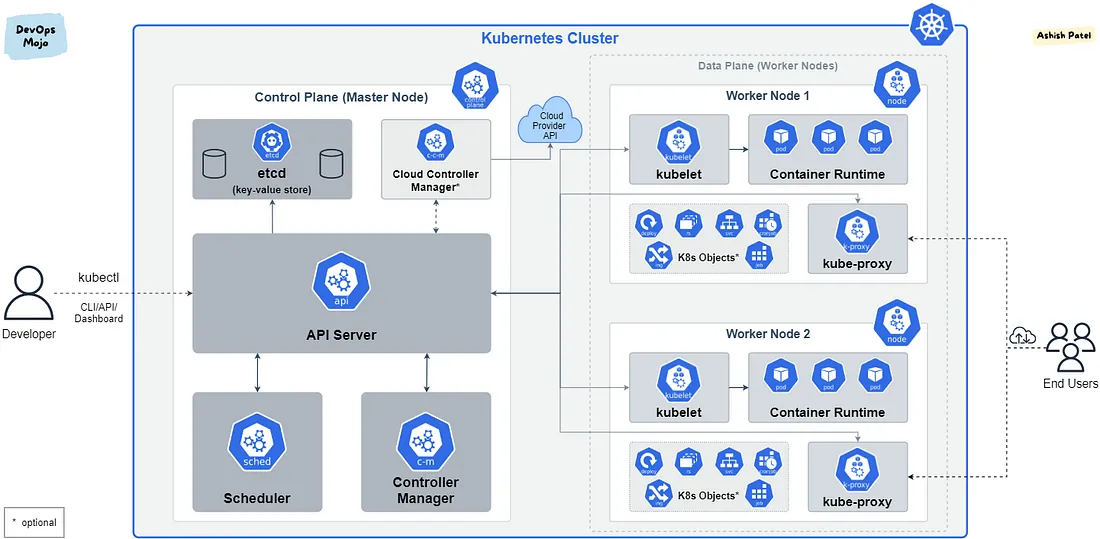
Figure 1 – Kubernetes Cluster Components, source: medium.com
The basic division that can be distinguished in the case of Kubernetes is:
Sometimes on the Internet, you can come across the term that the control plane is like the brain, and the data plane is like the rest of the body, and this seems to be a fairly accurate comparison. These layers consist of various components that can be observed in the above diagram. So, a Kubernetes cluster consists of a control layer composed of master nodes, inside which there are various processes and services for management, and a data layer (data plane), which usually consists of a larger number of worker nodes inside which the appropriate components are located.
The control plane consists of:
The data layer includes elements such as:
It is also worth mentioning what Kubernetes is responsible for and what tasks the administrator/developer handling it is responsible for. Creating a cluster, launching appropriate services, or appropriate resources such as cloud storage that Kubernetes will use is the responsibility of the developer. However, managing pods, scaling, and striving to achieve the appropriate state defined in the configuration is the task for Kubernetes.
Summary
That’s all we wanted to tell you as an introduction. Be sure to check out our articles on Docker best practices and Docker itself if you want to build a solid foundation for understanding Kubernetes. See you next week!

Helm for the Second Time – Versioning and Rollbacks for Your Application
We describe how to perform an update and rollback in Helm, how to flexibly overwrite values, and discover what templates are and how they work.
AdministrationInnovation

Helm – How to Simplify Kubernetes Management?
It's worth knowing! What is Helm, how to use it, and how does it make using a Kubernetes cluster easier?
AdministrationInnovation

INNOKREA at Greentech Festival 2025® – how we won the green heart of Berlin
What does the future hold for green technologies, and how does our platform fit into the concept of recommerce? We report on our participation in the Greentech Festival in Berlin – see what we brought back from this inspiring event!
EventsGreen IT