Helm for the Second Time – Versioning and Rollbacks for Your Application
We describe how to perform an update and rollback in Helm, how to flexibly overwrite values, and discover what templates are and how they work.
 Author:
Author:Hey, today we invite you to the final part of the articles on Python API, where we will add tests to our project written in PyTest along with a database running in memory and a new version of the Dockerfile capable of running these tests. If you’re curious, we invite you to read on.
To add tests to our project, we will start by configuring the mongomock database running in memory. We do this in order to test our code with a real database connection underneath without initializing a separate instance or container. We will create the database programmatically using the mongomock library. To achieve this, in the tests folder, we will create a module called conftest, containing files init.py and conftest.py.
conftest.py:
from pymongo.database import Database
from typing import Any, Callable
from pymongo.collection import Collection
import pytest
from fastapi.testclient import TestClient
from mongomock import MongoClient as MockMongoClient
import os
from app.app import app
client = TestClient(app)
API_AUTHENTICATION_PREFIX:str = os.getenv('API_AUTHENTICATION_PREFIX','/api')
@pytest.fixture()
def inmemory_database_creation_function() -> Callable[[], Database[Any]]:
def db_creation() -> Database[Any]:
client = MockMongoClient()
db: Database[Any] = client['shop']
collection: Collection[Any] = db['users']
collection.insert_one({'email': 'aaa@aaa.com', "role":"user", 'password_hash': '9c520caf74cff9b9a891be3694b20b3586ceb17f2891ceb1d098709c1e0969a3'})
collection.insert_one({'email': 'bbb@bbb.com', "role":"user", 'password_hash': '77cd27bc3de668c18ed6be5f5c2909ffdacdf67705c30d132003ad5a89085deb'})
return db
return db_creation
Now let’s write two example tests for our endpoints /api/register and /api/login. We will create a file named test_auth.py in the tests folder, and in it, we will add the following two tests:
from httpx import Response
from fastapi import status
from app import app
from pymongo.database import Database
from typing import Any, Callable
import os
from app.database.connector import Connector
from tests.conftest.conftest import client, app, inmemory_database_creation_function, API_AUTHENTICATION_PREFIX
envs: dict[str, str] = {
'JWT_ACCESS_TOKEN_SECRET_KEY': 'accesstokenkey',
'JWT_ACCESS_TOKEN_EXPIRE_MINUTES': '10080',
'JWT_TOKEN_ALG': 'HS256',
}
def test_given_existing_account_when_logging_in_then_response_parameters_are_ok(
inmemory_database_creation_function: Callable[[], Database[Any]],
monkeypatch
) -> None:
# Update ENV variables
monkeypatch.setattr(os, 'environ', envs)
# Mock DB
app.dependency_overrides[Connector.get_db] = inmemory_database_creation_function
# Given
user_data: dict[str, str] = {
"email": "aaa@aaa.com",
"password": "aaa@aaa.com",
"role": "user"
}
# When
response: Response = client.post(API_AUTHENTICATION_PREFIX+"/login", json=user_data)
response_json = response.json()
# Then
assert response.status_code == status.HTTP_200_OK
assert "access_token" in response_json
assert response.headers["Token-Type"] == "Bearer"
def test_given_proper_user_when_registering_the_user_then_created_request_is_returned(
inmemory_database_creation_function: Callable[[], Database[Any]],
) -> None:
# Mock DB
app.dependency_overrides[Connector.get_db] = inmemory_database_creation_function
# Given
user_data: dict[str, str] = {
"email": "test@test.com",
"password": "password123",
"role":"user"
}
# When
response: Response = client.post(API_AUTHENTICATION_PREFIX+"/register", json=user_data)
# Then
assert response.status_code == status.HTTP_201_CREATED
assert response.json() == {"email": "test@test.com", "role":"user"}
The added tests are end-to-end (E2E) tests, where we test the functionality from sending a request to getting a response through all layers of abstraction, including the database (initialized in memory). The first test checks the correctness of login when the user logs in with data available in the database (i.e., correct credentials), and the second checks the correctness of registration. Both scenarios represent the so-called ‘happy path’, meaning the correct client request.
At this stage, you can already run the tests using the command python -m pytest. You may also need to install the pytest library from your local environment (non-containerized). In that case, use the command pip install pytest.
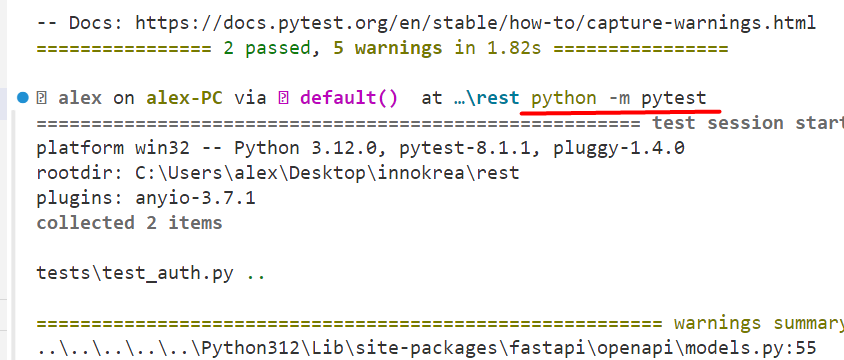
Figure 1 – Running tests locally
Now, to run the tested code in Docker, we will use the so-called 2-stage-build and two versions of requirements files – one with libraries for testing and the other for deployment – without unnecessary libraries. To do this, we will create Dockerfile.prod, docker-compose-prod.yml, and requirements.prod files, all of which we will create in the main folder.
Dockerfil.prod:
FROM python:3.11-slim as tester
WORKDIR /app
COPY requirements.dev .
RUN apt-get update && \
apt-get install -y python3-pip && \
pip3 install pytest && \
pip3 install --no-cache-dir -r requirements.dev
WORKDIR /app
COPY . .
RUN [ "python", "-m", "pytest", "--junit-xml", "/app/test.xml"]
FROM python:3.11-slim
ENV PYTHONDONTWRITEBYTECODE 1
ENV PYTHONUNBUFFERED 1
WORKDIR /app
COPY requirements.prod .
RUN apt-get update && \
apt-get install -y python3-pip && \
pip3 install pytest && \
pip3 install --no-cache-dir -r requirements.prod
COPY --from=tester /app/test.xml .
COPY ./app /app/app
WORKDIR /app
EXPOSE 8000
CMD ["uvicorn", "app.app:app", "--host", "0.0.0.0", "--port", "8000","--reload"]
Here we see a 2-stage-build, where in the first part we have testing using pytest, and in the second part, we install a limited version of requirements and copy the test result in XML format into the container.
docker-compose-prod.yml:
version: "3.9"
services:
rest-service:
build:
context: .
# Prod version of Dockerfile
dockerfile: Dockerfile.prod
container_name: rest-service
restart: always
environment:
- WATCHFILES_FORCE_POLLING=true
- DB_HOSTNAME=db
- DB_USERNAME=root
- DB_PASSWORD=root
- DB_PORT=27017
- DB_NAME=db
# JWT CONF
- JWT_TOKEN_ALG=HS256
- JWT_ACCESS_TOKEN_SECRET_KEY=accesssecret
- JWT_ACCESS_TOKEN_EXPIRE_MINUTES=10080
ports:
- "8000:8000"
networks:
- network
db:
image: bitnami/mongodb:7.0.7-debian-12-r0
container_name: db
restart: always
environment:
- MONGODB_REPLICA_SET_MODE=primary
- MONGODB_REPLICA_SET_KEY=123456
- ALLOW_EMPTY_PASSWORD=yes
- MONGODB_ROOT_USER=root
- MONGODB_ROOT_PASSWORD=root
healthcheck:
test: echo 'db.runCommand("ping").ok' | mongosh localhost:27017/db --quiet
interval: 10s
timeout: 10s
retries: 3
start_period: 20s
volumes:
- ./db-init.js:/docker-entrypoint-initdb.d/initialize.js
networks:
- network
networks:
network:
The compose file in the prod version does not have a bind mount, and the entire code is copied using Dockerfile.prod. We have also removed the admin panel because it is not needed in this version.
requirements.prod:
annotated-types==0.6.0
pydantic==2.4.2
uvicorn==0.23.2
fastapi==0.103.1
pymongo==4.6.2
pyjwt==2.8.0
passlib==1.7.4
httpx==0.27.0
aiokafka==0.8.0
asyncio==3.4.3
We can see that there are fewer libraries in the file because we remove those related to testing.
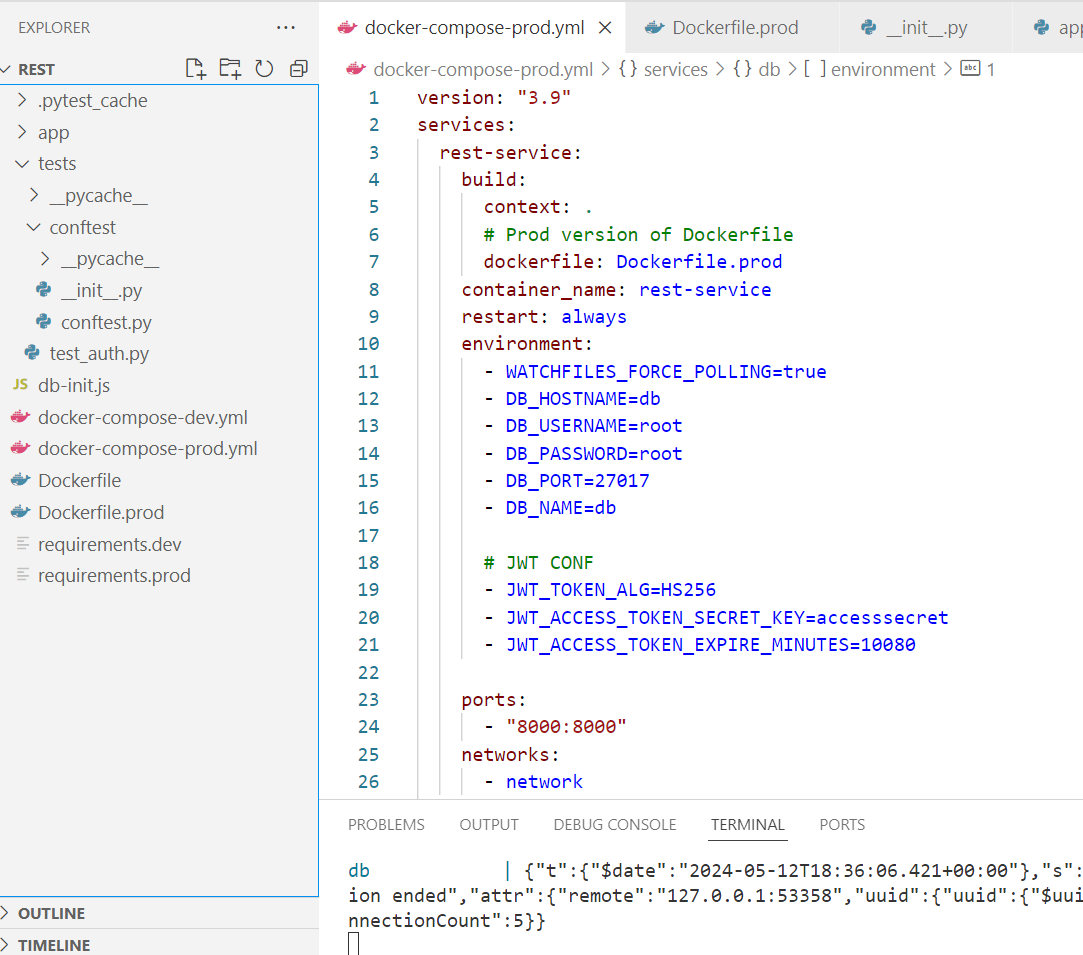
Figure 2 – Final project structure
To run the prod version with tests in a container, we can execute the command:
docker-compose -f docker-compose-prod.yml up --build
After running, if everything went according to plan, we should obtain an XML file with the test results, which we can retrieve to our computer using the command:
docker cp rest-service:/app/test.xml
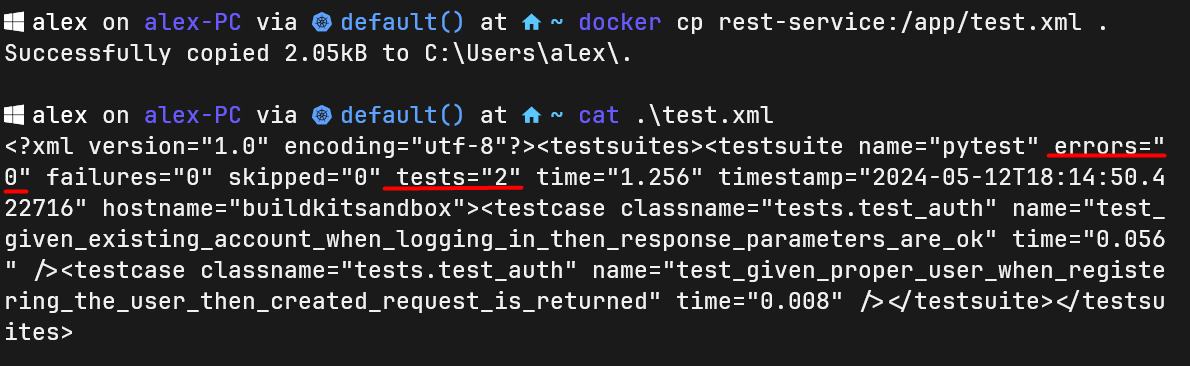
Figure 3 – Retrieving the test file from the container and obtaining the test results fil
That’s all we’ve prepared for you in this series. We hope that with our article, you will be able to create a well-organized project in FastAPI and correctly configure tests for it. We also encourage you to check out our articles on Docker. Until next time!

Helm for the Second Time – Versioning and Rollbacks for Your Application
We describe how to perform an update and rollback in Helm, how to flexibly overwrite values, and discover what templates are and how they work.
AdministrationInnovation

Helm – How to Simplify Kubernetes Management?
It's worth knowing! What is Helm, how to use it, and how does it make using a Kubernetes cluster easier?
AdministrationInnovation

INNOKREA at Greentech Festival 2025® – how we won the green heart of Berlin
What does the future hold for green technologies, and how does our platform fit into the concept of recommerce? We report on our participation in the Greentech Festival in Berlin – see what we brought back from this inspiring event!
EventsGreen IT